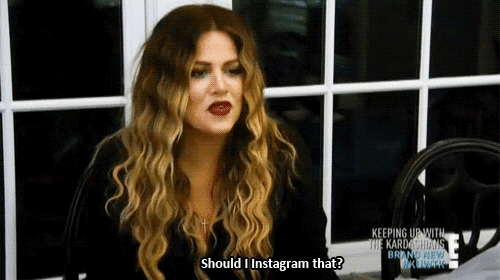How do I set up and use Instagram's two-factor authentication feature?
Two-factor authentication... adds an extra layer of security to your Instagram account by requiring a code every time you log in. Tap the gear icon on your profile and choose Two-Factor Authentication to turn it on. (Instagram Blog)
Wait, backup: What is two-factor authentication?
Two-factor authentication essentially adds a nice, cushiony layer of security to your Instagram account by requiring you to enter an additional code every time you log in.
How will this protect me?
If someone has your password, they can easily log into your account, but with two-factor authentication, your password is like the key to a wooden door, and the additional code is like a giant metal safe right behind it; it's hard to randomly guess the combination when there are infinite possibilities.
How will I get my code?
Via text-message.
Okay, cool! So how do I set it up?
- Go to your profile and tap on the Settings icon. It looks like a gear on iPhone and three vertical dots on Android phones.
- Scroll down and tap Two-Factor Authentication.
Tap Require Security Code to turn it on.
- If your account doesn't have a confirmed phone number, you'll be asked to enter a phone number. After entering the phone number, tap Next.
- A code will be sent to you. Enter that code and tap Next.
What about Backup Access?
Backup codes are useful if you lose access to your phone number and can't receive a security code by text. (Instagram)
When you turn on two-factor authentication, you'll be able to have access to a list of backup codes. You'll have 5 available that you can enter just incase getting a text message is impossible. You can also reset these codes.
It's recommended to take a screenshot of these codes so you can have easy access to them, or to write them down and keep them in a safe spot just in case something goes wrong.
Will you be using two-factor authentication?
Are you someone who's keen on that extra little layer of security? Or will you stick to your regular ol' Instagram log-in routine? Let us know your thoughts on Instagram's latest update in the comments below!
Updated August 2018: This article has been updated with the latest version of Instagram and the latest steps of enabling two-factor authentication!